For most Loyalistic users blog feature is not the most valuable feature, however, it is by far the most used one. Users spend countless hours writing the next killer blog post or just stare at a blank screen suffering writer's block. Anyway, creating, editing and managing blog posts is important for our daily users, and many small improvements have been requested along the way. For many users we have been able to answer quickly with improvements, however, some improvements have required a larger overhaul which have now been done. Lots of new features and improvements to many old ones are now out, and ready to be used!
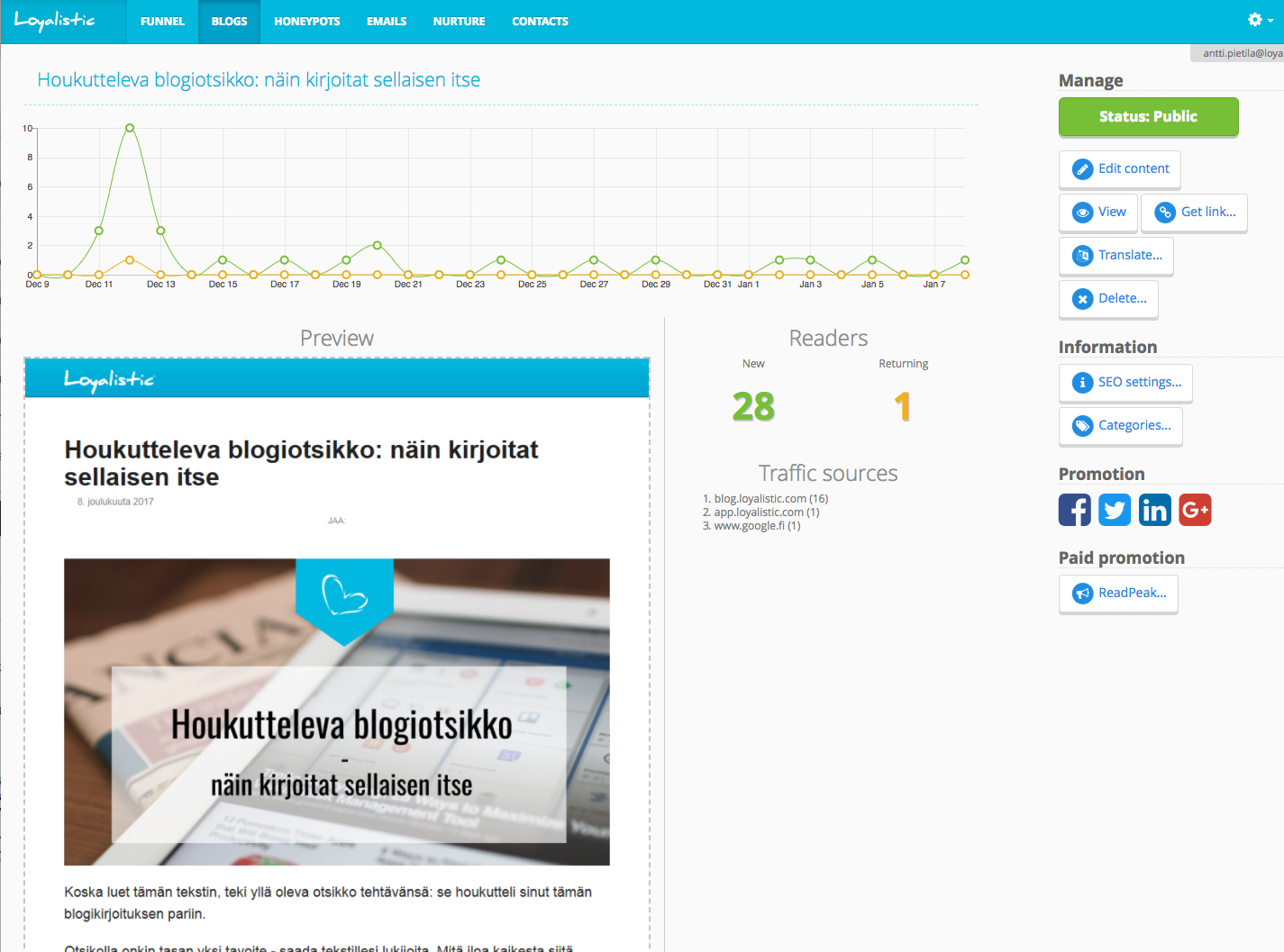
Our blog feature has gone through a major overhaul.
No action required
None of the updates require any action from you, nor are there any visible changes to your customers.
Blog post's lifetime management
Previously all blog posts, whether drafts or published, were listed at your management view together.
Now posts have been divided into dedicated tabs for Draft, Public, Unlisted and Archived, so you can better manage a post throughout its lifetime.
The default view is drafts, as you are likely to want to finish an unfinished post.
Over time published posts become outdated. You may want to delete them altogether, or unpublish but keep for your records, thus archive it. If the post is ranking well on Google or other search engines, you may want to direct search engines to a newer version of the post with Superseded status (canonical URL) or Redirect altogether (301 redirect).
Early access for influencers
A blog post can be published as unlisted. The post will then have a permanent, publicly accessible URL, but people won't find it from your blog yet. You can send the link to your influencer network to kick start commenting and sharing before you give access to the general public. Influencers love to be treated as VIPs.
Once you have given influencers enought time to spread the word, you can give access to the general public as well by changing the blog post's status to Public.
Blog editor now has separate management and writing modes
Blog editor has now been split to two parts: distraction free writing mode and management mode.
In the writing mode, you'll see your post just like your audience will see it. You see what they will get. The user interface is free from any distractions so you can focus on writing great content.
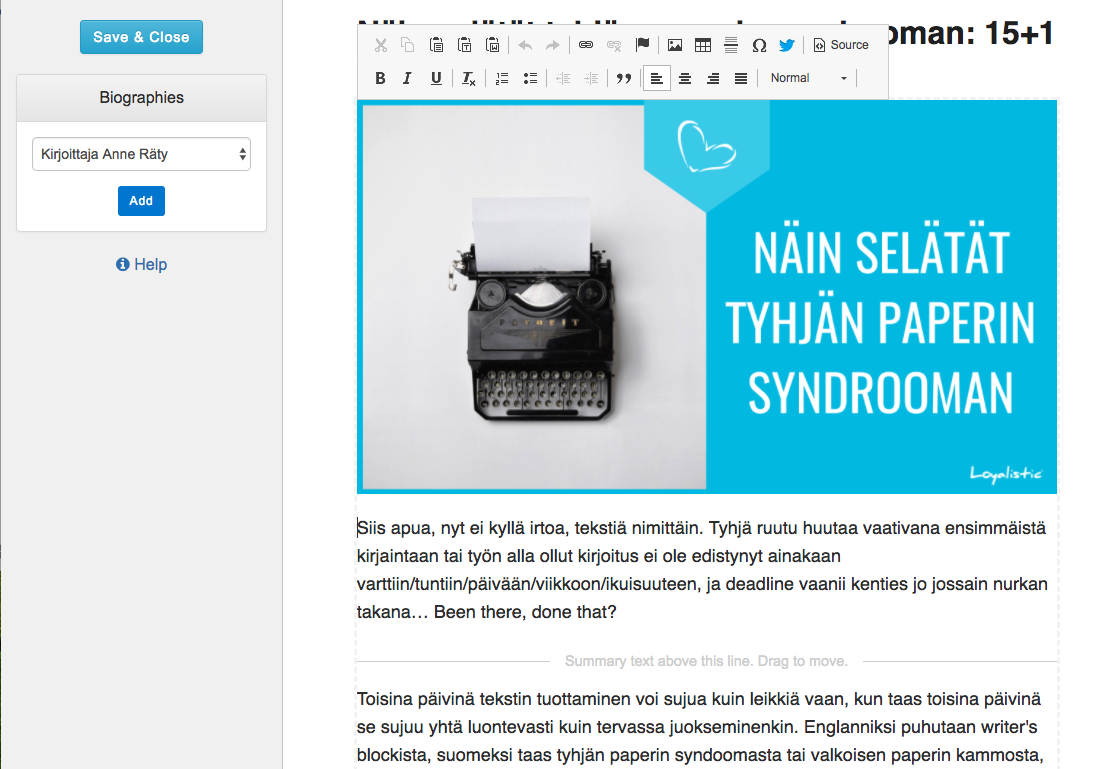
The writing mode allows you to focus on content itself. Summary line tells where the summary ends, and you can easily move it with mouse. You can easily add the writer's Bio as well.
The application guides you through the writing mode at the first time you start writing, and you can activate Help any time later as well.
At the management view, you'll see how your blog post has performed and how it looks in a browser or Google results, and you can adjust many details, such as lifetime state and optimize it for search engines (SEO). And sure, you can edit the post any time and at any state.
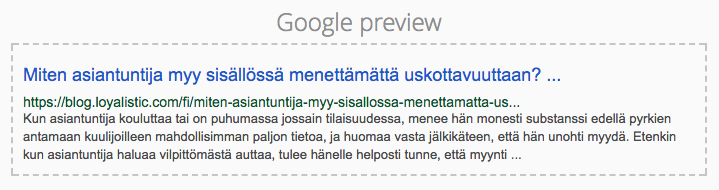
See how your post shows up in Google results, and edit it if you like.
Images can now be uploaded at the writing mode
You can now add images to your blog post while writing the post by clicking Image-icon in the editor. Browse Server -button allows you to select from existing images at your Loyalistic or upload new. We also added a search function to help you find the right image if you have many.
Summary can now be adjusted with mouse
On your blog's front page and in your newsletters, your post is shown as a shortened version with a link "Read more..." to the full post. You can now adjust where this shortened summary is cut off by adjusting the summary line with a mouse.
Advanced SEO functionality
Your post gets its title and description used by search engines and social media automatically. However, if you want to edit them to better fit to Google's or social medias' formats, you can now do this from SEO settings. Loyalistic also shows you how your post is likely to be shown on Google, so you know how to edit it to be perfect. The changes you make won't affect post's search engine ranking directly, however, they might make your post more clickable on a search engine results page, and a better click-through rate is likely to raise your ranking indirectly.
If you have versions of the same post for different languages or regions, we now support Alternate URLs. It's good to remember that you can easily order your post to be professionally translated with our Transfluent integration. You'll find Translate-button at a post's management view if you have blogs with different languages. Check current pricing at Transfluent's website. If you translate your posts, you are likely to need Alternate URLs.
Canonical URL and Redirect (301 Redirect) allows you to maintain your search engine ranking while directing traffic to a newer version of the content. Change status to Superseded to set Canonical URL, or Redirected to set 301 Redirection.
Native advertising now supported [ReadPeak]
Many audiences are better reached via regular media than social, and native marketing or advertising, whichever you want to call it, is the way to get your post to the newsfeed of a media's online audience. Conceptually it's very similar to paid promotion on e.g. Facebook where you pay to advertise, or sponsor, as they call it, your post so that more people will see it at their newsfeed. With native advertising, you get your post on the online pages of the most respected media outlets of your liking.
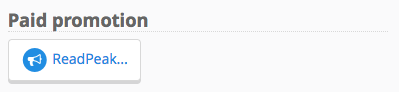
Use ReadPeak-button to reach online readers of most newspapers and magazines. Click ReadPeak-button to create an account, select medias and set your budget.
Full disclosure: Loyalistic is an early investor and shareholder at ReadPeak.
We wish you the most content rich year 2018,
Loyalistic Team
Loyalistic is a simple marketing automation suite designed especially for B2B companies with limited marketing resources. With Loyalistic you'll get the same results as with tools 10 times more expensive. You can run your entire marketing operation on Loyalistic including blogs, landing pages, newsletters and campaigns, autoresponders, lead tracking and scoring and a marketing CRM, at professional level with just a few hours a month.
Try free or request an online demo