In this guide, I will explain how to publish and promote your first ebook successfully. I assume you already have an ebook as a ready-to-share PDF-document or at least a edited copy just needing final designing.
1. Reality check: Is your ebook ready to publish?
It’s always good to start with final quality assurance. You don’t want to end up sending updated ebook later on to your new leads, or feel embarrassed by rookie mistakes.
If you have written the copy yourself, I suggest you take few days of distance with your piece before putting a publisher’s hat on. It’s easier to be critical that way.
- Are the title and content aligned? Does the ebook contain what it says on the tin?
- Is the story flowing smoothly and consistently? No unnecessary repetition? No wide gaps in the reasoning? All terms opened up when first used?
- Are the tone and style correct for your business and audience?
- Is the level of text appropriate for the target audience? Especially check that the piece is not written to other consultants or experts. It should be written to new customers who might have trouble understanding the basic concepts and terms.
- Is the text spellchecked?
- Does it feel like a professional advice or a sales pitch? A quick fix might be to replace your company name in most places with “We”.
Check that the following elements are present:
Title that sells: An ebook is sold by the title. The title should make people want it. Does it?
Cover: A nice professional looking cover makes wonders to the success. If the ebook looks professional, it must be, right? You don’t have to be a designer or hire one to make a professional looking ebook cover if you use canva.com. It’s free and you only pay if you want to use their stock photos in your design. You can upload yours, or use free ones they offer. And their paid ones cost only $1 per use.
Table of contents: Table of contents might be needed for a longer text. It helps the reader to understand how the text is structured. You will see if the text needs one when you read it through.
Writer’s BIO: Introduce the writer with few sentences or more. Photo is always great. Your are selling the writer as a professional in the subject, but there needs to be a human side as well. This is what I use:

Nicely designed pages: An ebook is a book (or a booklet). Many books are quite spartan, so no need to raise the bar too high. Spend a few moments to set margins, fonts, and spacings correct. And select nice fonts for headings. Those will get you far. Nobody is saying you shouldn’t design pages properly, just remember that they should not look like your regular marketing literature. So avoid your regular templates, and avoid putting your logo into too many places. It’s a book, not a brochure.
Call-To-Action: You want the reader to do something. What is reasonable to ask? Should that be part of the content or in another graphical element such as a separate branded page or a Call-To-Action button? I would probably go for a two forked approach: have a call to action at the end of the text asking the reader to take action by doing what you are talking about in the text, e.g. start blogging. And have another graphical call-to-action within the product box that ask the reader to take an action towards buying the product.
Your offering -page or box: The purpose of the ebook is to create leads, so you should not avoid selling altogether. But try to avoid selling in the content itself. You can separate the professional advice from selling with design. Introduce your offering in a separate area. A box or page with a different background colour that helps the reader see it as a separate content. You don’t need to avoid brand livery there. And a graphical call-to-action may be required to draw attention to the “sponsor’s agenda”.
Contact information: Your ebook, once downloaded, gets separate from your website and landing page. It might be send to a friend or stored for months before found again. So it’s always good to have information of where to find you. A short introduction of the company is not bad thing to have, either. One solution is to create a back cover where to add the contact information and company introduction (think how you introduce the company on a press release or “we are hiring” ad).
Making the PDF
Making the publishing ready PDF is usually quite simple. If you have large images, select web resolution option in order to keep the file light. If the file starts to be many megabytes in size you might have a problem. Again no hard limit. It all depends of your design. Ebooks with plenty of images and graphics are huge.
Rename the pdf to something user friendly.
2. Creating a landing page for your ebook.
You need a landing page with a lead capture form, somewhere to store the leads and a thank you -page where leads are directed after they have submitted the form.
In Loyalistic, this is called Honeypot. Honeypot contains a landing page, a form, a list and a lead nurture program.
Elements of the landing page
- Landing Page template or design
- Title that sells your ebook, that is obviously title of the ebook.
- Copy that sells your ebook: Answer what the reader will get by downloading your free ebook. And remember she knows the price is really her privacy. You are asking her contact details, and you might call or send email. It has to be worth the trouble.
- Image, preferably an image of the ebook cover. Open your ebook and take a screenshot of the page.
- Lead Capture form: ask only the minimum you’ll need. Email, name and company are quite OK for business to business forms.
- Submit-button that is irresistible to click: “Download your FREE ebook now” is quite typical high converting text. Most lead capture forms will take the reader to a thank you-page where they can download the ebook. So, yes, technically “download” on the form is bit incorrect. Don’t mind that. It’s usually good to have words such as “my” or “your” to make it look personal. “Now” on the other hand indicated they will get the ebook immediately and not by email few days later. “Free” might seem like unnecessary, but there are many companies selling content or arranging paid trainings, and they might not say the price up front. Thus saying your’s is “Free”, you are actually making it clear.
Elements, that DO NOT belong to a highly converting landing page:
- Navigation: a landing page is meant to convert, not to be part of your website with plenty of distractions where a customer may get lost. So forget navigation with products, services, about us and so forth.
- Fancy design: You are selling a free ebook. It shouldn’t be a hard sell requiring fancy design. Social media and emails are more and more used with mobile devices where fancy designs are usually more of a disadvantage than an advantage.
- Multiple Call-To-Actions: A landing page is for converting traffic to leads. Period. An ebook requires one call-to-action: download it free now. There is no need to offer email subscription, link to your website and other options in the landing page. You might provide other options on the thank you -page or email nurturing.
But a landing page is not alone enough. There also needs to be:
Thank you -page: a page where the user is directed after submitting your lead capture form. This page will contain “Download”-button for actually downloading the ebook. This page can contain next steps, e.g. link to your web site. But you should not confuse the reader away from the download-button. She must first download it.
Thank you -email: An automatically sent Thank You for downloading our ebook -email is always a good idea. You’ll remind that she downloaded the ebook and provide a link to download it again if she does not remember where she stored it.
List where to store the leads: There needs to be a place where to store the leads, a list really.
If you are using Loyalistic, these are all created as part of the Honeypot wizard.
3. Create a lead nurture program
Now that you have created a landing page for your ebook, there is one important aspect to consider before you start promoting your ebook: What happens after the reader have downloaded your ebook?
The reader, now a lead, does not necessarily know much about your company or offering. She was after some information. She came directly from Google search or was lured from a social media to your site. She needed the information and progressed to get it. The way you had planned it. She now has your ebook but does not know you. Well, that is going to change.
Lead nurturing is a process of automated emails where you nurture the lead. What you should say?
Introduce your company: The lead does not necessarily know anything about you. So brief introduction is always a good idea.
Introduce the salesperson: Business is done human-to-human, so it’s also good to introduce your friendly and helpful salesperson.
Ask action towards the next step: What would be the next step the lead would be willing to take, if asked? Try your product? Schedule a free survey? Just ask.
Additional content: Do you have something else she might or should be interested?
Questions: Short “one question” email is great for starting a conversation.
A lead nurture program is typically 1-4 emails long. The first email is send on the same or next day, and the last typically within 14 days in a long nurture program.
Send at least one email without branded template, as a plain text email, so that it looks like it is done manually. Typically this is the introduction of the salesperson.
Once you have set up nurturing, it’s time for final quality assurance and then start promoting your content.
Quality Assurance: Before you start promoting
You can usually publish a landing page, that is, make it open and do your testing against a real, working version. People will not find there unless there are links pointing to it. And there won’t be before you start to promote your landing page.
Open your landing page
- Check you are happy with the URL. Although people will seldom need to type it in, they will see it in the browser’s address bar and it should feel natural. That is, no internal slang! In Loyalistic, you can edit the URL on the Honeypot, and the path itself from Settings.
- Check that you page renders beautiful with all major browsers and mobile devices. If you are using Loyalistic, they do, so you can skip this test.
- Check that the form works as intended. In Loyalistic, it does.
- Check thank you -page and -email texts one more time. As these sit behind your form, you are unlikely to spot problems unless you go past the form. If you have used Loyalistic’s default texts, they are OK. No risks there.
- Check that the ebook downloads perfectly, and opens up nicely. It’s always good to check that your ebook wasn´t accidentally corrupted while you uploaded it. And check you really have the right final version. It’s quite common to upload a prerelease version and forget to change it. Or upload a prerelease version accidentally.
- Double check your lead nurture program’s emails.
4. Promote your ebook successfully
Great ebook seldom sells itself. The success is dependent on how well you promote it. You need to drive traffic to your landing page.
Blogging
Create at least one blog post about the ebook. If you have done the ebook right, you may be able publish each section or chapter as a separate shortened blog post. Just remember to add Call-To-Action promoting your ebook at the end of each post. In Loyalistic, you can create a Call-To-Action -button from the Honeypot page. Copy it then to your blog post.
Schedule posts so that they are published, let say, once a week starting today.
Send email to your contacts to notify about your ebook. If you use our Email to Contacts -feature, you can do this in a minute.
You may have marketing lists that differ from your regular newsletter subscriber list. Update your subscribers with the newsletter, but others directly.
Corporate Social Media Accounts
Promote the landing page on your social media channels. Also share each blog post separately. Your post may have several good points or quotes to share. Schedule these with Buffer (bufferapp.com), or share manually over several days.
How many times can you promote the same landing page or a blog post in social media depends of the social media and your normal activity there. If you have plenty of followers and are sharing lots of stuff anyway, you can promote your posts easily 4 times or more. On the other hand, if you have very small “fan base” and are updating basically only about your content, then it would look kind of stupid to have your wall or feed full of updates about the same post, wouldn´t it?
Personal Social Media Accounts
Relationships are really always human to human. And it’s especially true on B2B-selling and channels like Facebook and LinkedIn. Ask your team to share your ebook also through their channels. A personal touch is always the best. And it should be up to them to decide where and how. You have to explain how it will benefit them and your company. One important benefit is that they are showing themselves as thought leaders in their field by sharing content that is valuable for their audience.
LinkedIn is especially important channel in B2B-context. So help your team to understand the benefits of being active on network building and sharing your content.
For many, Facebook is still quite private with a few business friends, but that’s changing. In Facebook you can organise your contacts to keep friends as friends, and business contacts as acquittances. When you post an update, you can select the audience, e.g. Friends or Friends and Acquittances.
Newsletter
Newsletter is obviously one good way to promote your ebook to your subscribers. You can promote it directly, that is, you promote the landing page. Or you can promote it indirectly with a shortened version of a blog post. If they find your text interesting, they will read more on the blog and finally read even more by downloading your ebook.
Remember to add a Call-To-Action button.
Link from your website
Ebook is a great way to capture leads from your website visitors. So remember to promote the ebook there as well. You can create a trackable link with Loyalistic Call-To-Action tool.
Your website is not a library though. If you have many ebooks, you should decide which you really want to promote on your website. You don’t want your customer start reading all your ebooks and get more confused, rather just one that your sales can get contact details and start selling. If you ebooks are about different offering, then you might not have a problem. But if they are mostly about the same offering, then you have to decide which ones are appropriate for the customer’s journey when she is on your website, which will be quite late on her purchase process.
Link from email signatures
Ask your team and sales to put a link to your ebook also to their email signatures.
You can create trackable links with Loyalistic Call-To-Action tool to track if is it worth having links in signatures, or even track it for each employee separately.
QR-coded link on printed materials
The Call-To-Action tool also allows you to create a QR-code that you can add to your printed materials, rollups or presentations. People can scan the QR-code with their smartphone and it will take them to your landing page.
 |
Written by Antti Pietilä Antti is the founder and CEO at Loyalistic (Simple Content Marketing Software for B2B Companies) who loves to help SaaS-companies to grow at Software Entrepreneurs (@ohjelmisto_ry) and cycle. Say hello to him anytime @anttipietila. |